Tutorial
: making the Lotus Elise Mk1
- part 2
|
|
The
front air hole

As
you see in the images below I sliced the front and made sure after
mesh smooth the front where the windshield come later, was funded.
Then I hidden the rest of the car to have more liberty working with
the front. Basically I deleted the central faces and extruded the
edges several times.
|
|
This
is how it looked after the extrusions:

Next
I lifted the edges in the upper part (the ones with red). After
the edges were perfectly aligned with the faces (where the windshield
will go) I welded the vertices (in the third images).
|
|
The
lower part of the car (in front):

the
air hole : I sliced all the faces horizontally and then I selected
the middle face and I sliced them vertically:
Then
I deleted those faces and extruded the edges inside, twice:

below
you can see how I created the little bumpers:
|
|
The
side airhole:

I
only worked with one side of the car, then after I completed the
airhole, I copied and mirror those faces and them I welded to the
other side of the car.
I
extruded inside the faces, twice:
|
|
After
this part looks good I copped the faces and mirror them.
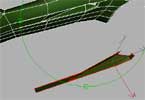
Now
the work with this mesh is almost over, I wanted to be sure that
the wheels will fit good in their holes:
|
Next,
the windshield:
I
created a box and then modified it with edit mesh as in the pictures
bellow:
After
that I extruded the faces near the end, several times:
|
|
Next
:
After
I applied mesh smooth :

|
|
|